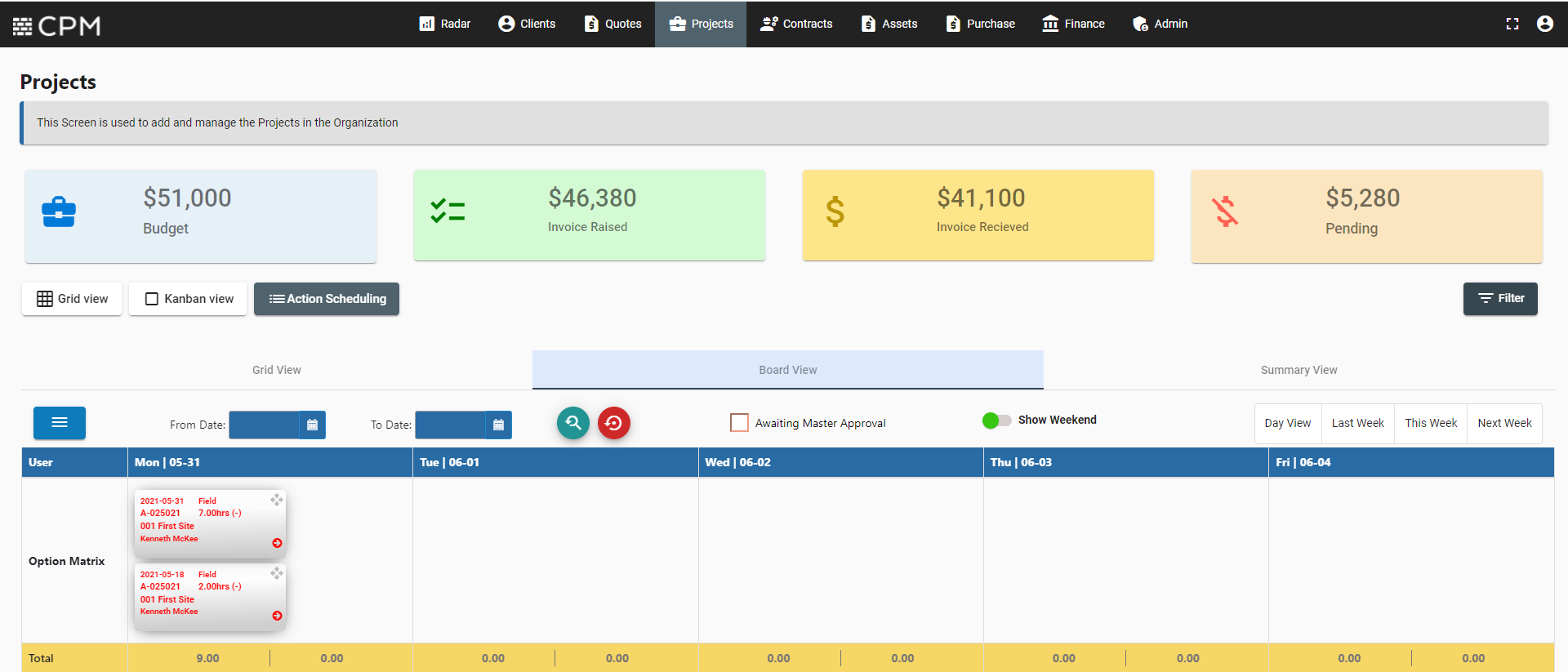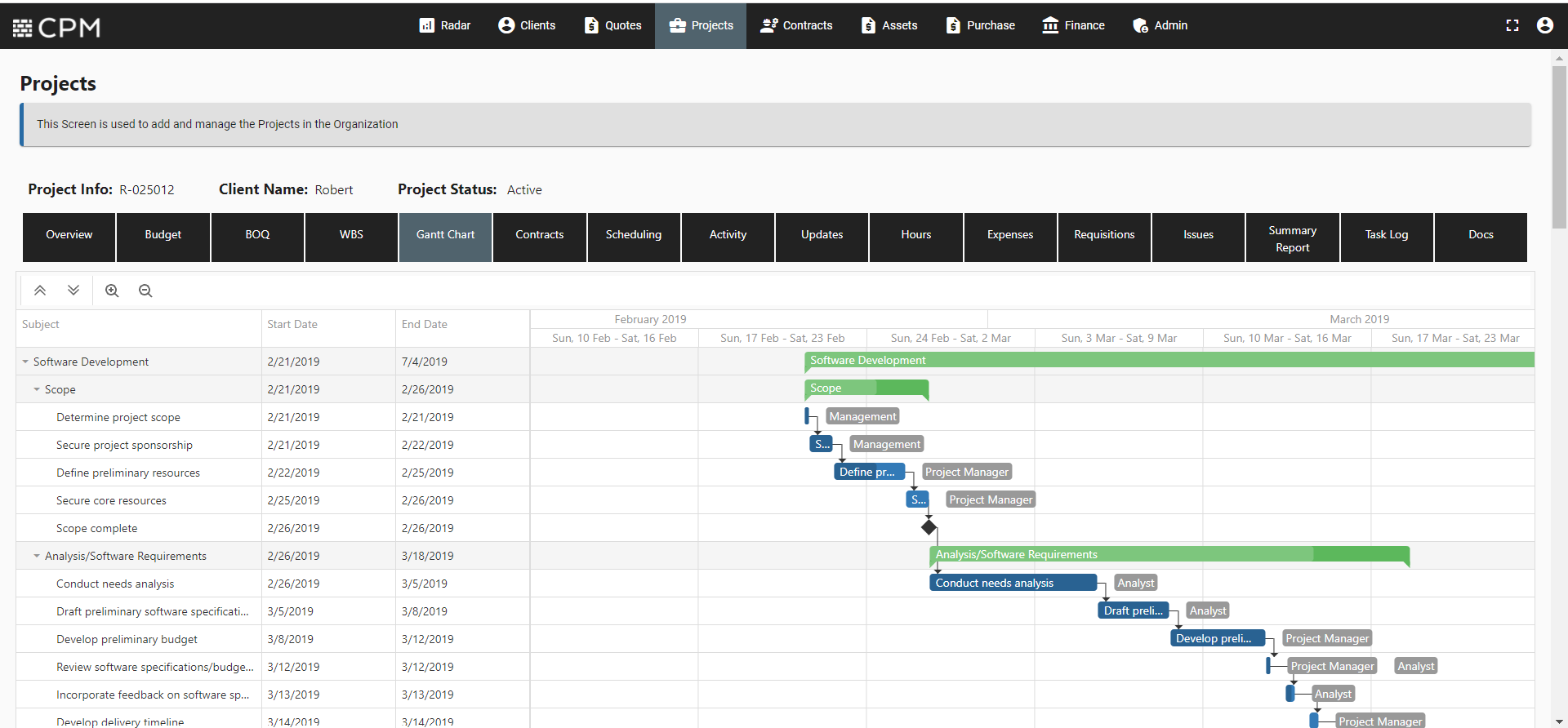Construction Project Management
Business Problem: The Construction sector is becoming increasingly competitive.
Profit margins are shrinking, and cost management on construction projects is becoming extremely important.
Need of the hour: Construction Project Management is a systematic, comprehensive, and dynamic project that enables the construction project manager / management to regularise and standardise the organisation, objective, quality, safety, and cost of the construction project.
This project management assures different standardised processes by automating the process and cost control methods created by thorough analysis of the industry and its requirements in order to accomplish project cost control efficiently and produce higher economic advantages.